Error in Deck
Q: When I try to load a song on a deck, it will not work and the deck shows 'Error'
If you get 'Error' when trying to load a song onto a deck, then it most cases this means that the entry for the song in your VirtualDJ database is no-longer valid. This is usually caused by either moving, renaming or deleting the song outside of VirtualDJ, so the entry in its database no-longer points to a valid file.
To fix this problem, use VirtualDJ to browse to the drive(s)/folder(s) where your music is located, right-click on them and choose Add to search DB.
Once you have done this, go to the lower left of the browser and click on the Browser Options icon above the Font Re-sizer. Click Database then click Remove missing files from search DB. This will remove the old redundant database entries that are no longer valid.
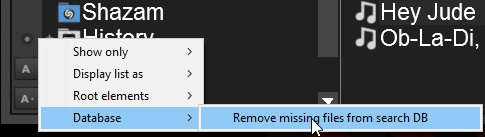
To avoid this problem in future, make sure that you do not move or rename songs outside of VirtualDJ. Use the browser in VirtualDJ itself to perform these operations. This will ensure that the database is updated appropriately.
FAQ Knowledge Database
If you get 'Error' when trying to load a song onto a deck, then it most cases this means that the entry for the song in your VirtualDJ database is no-longer valid. This is usually caused by either moving, renaming or deleting the song outside of VirtualDJ, so the entry in its database no-longer points to a valid file.
To fix this problem, use VirtualDJ to browse to the drive(s)/folder(s) where your music is located, right-click on them and choose Add to search DB.
Once you have done this, go to the lower left of the browser and click on the Browser Options icon above the Font Re-sizer. Click Database then click Remove missing files from search DB. This will remove the old redundant database entries that are no longer valid.
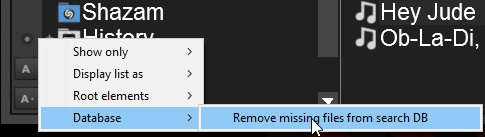
To avoid this problem in future, make sure that you do not move or rename songs outside of VirtualDJ. Use the browser in VirtualDJ itself to perform these operations. This will ensure that the database is updated appropriately.





